When you start your web design journey, it’s common to feel intimidated. You’re scrolling your favorite website and see a feature — perhaps it’s a carousel of testimonials or CSS animations on scroll. Then you think, “I wish my site had that!” And it can. All you have to know is how to clone content.
Trust me, I’ve been there. While building a project, I saw an image gallery on another site that I wanted to use. Instead of starting from scratch, I took a look at the website’s code and cloned it to better understand how it works. From there, I used an updated, customized version in my project.
Remember, cloning can help you take inspiration from role models and transform them with their own style. You can do the same with your website. Below, we’ll explore how you can clone web pages with HTML.
The Benefits of Cloning Pages
Coding a website takes time, knowledge of complex programming languages, and an understanding of how to bring an online experience to life. As a software developer, I’ve been asked to create digital experiences that feature clean code plus a visually appealing design.
This balance can be tough to get right. When learning how to do both well, I like to examine role model websites — those that offer a smooth user experience with stylistic flair. I can then clone pages and play with the code. This allows me to see how they work.
Cloning significantly accelerates the development process. You may even clone some pages that you’ve already coded, making updates to save hours. Time is a precious commodity in our field. Replicating well-designed pages means I can focus more on solving complex problems rather than starting from scratch with every project.
Beyond that, I’ve noticed that cloning pages allow for consistency. When you've found a layout or feature that works, replicating it across different sections ensures a unified and professional appearance. It not only saves time but also contributes to a more polished user experience.
Before we dive into how to clone a page, I do need to lead with a disclaimer. Websites are copyright protected. Beyond that, impersonating another site or person is a major “no” in ethical terms. Stealing is wrong, so clone pages responsibly. Use cloning to inspire your own work, duplicate efforts/elements you’ve created yourself, and learn more about the magical world of code.
Now, let’s explore how you can clone a page with HTML.
How to Clone Website Pages With HTML
Step 1. Choose what you want to clone.
Before you start the cloning process, you should know what you want to duplicate. For this example, I’ll turn to a HubSpot employee. Program Manager Kaitlin Milliken gave me permission to copy the About page of her site for educational purposes.
Here’s what we’ll be working with.
Step 2. View the page source.
The first step to cloning a page is finding the code comprising its structure. I’m currently using Chrome. To see the code on my browser, I just have to right-click and select “Inspect.”
Once I click inspect, a panel appears. Here, I can see the code that makes up the page. If I hover over an element, the code for it will be highlighted. This would be helpful if I wanted to understand a specific function on the page. I could copy the code for an image or one part of the CSS styling.
If I wanted to copy the whole page, I would right-click again and select “View Page Source.” Alternatively, you can use Ctrl + U on Windows or Command + Option + U on Mac to see the page source.
Step 3. Save the content.
Now that I have access to the source code, I want to save the HTML. To do so, I can right-click and save the file.
I also want to ensure that the file is saved as a .html file type.
For this example, I’ll paste the results into CodePen.
Step 4. Save essential assets and update paths.
Sometimes, your CSS is linked in an external sheet. The same could be true for logos, photos, and other assets. If you’re cloning a web page you do not own, avoid copying over image assets, as they likely are copyrighted.
However, I will show you how to find style sheets or other linked assets. In our example above, the style sheet is included in the HTML. This means all you need is one file to load both the content and its styling. You can see that indicated below.
If your page does not have this structure, look for <link> or <style> tags for CSS. Further, <script> may have some javascript files that you would need for your cloned page. Save these files in the same directory as your HTML file.
If you’re cloning your own page, you may want to reuse sections or images. In this case, you should double-check your file pathways to make sure they all work for the new page and that nothing is unnecessarily duplicated.
Step 5: Save and view.
Save your HTML file and open it in a web browser. You should now see a cloned version of the sample blog post page.

Free Guide: 25 HTML & CSS Coding Hacks
Tangible tips and coding templates from experts to help you code better and faster.
- Coding to Convention
- Being Browser-Friendly
- Minimizing Bugs
- Optimizing Performance
Tips for Cloning a Page
Cloning a page is a great learning tool to assist you along your developer journey. Here are some essential tips to keep in mind before you begin.
Understand the structure first.
Before diving into copying code, take a moment to analyze the structure of the page you want to clone. Identify key sections such as the header, content, and footer. This understanding will help you organize organizing your HTML effectively.
Pro tip: I always begin by examining the target web page's HTML structure using browser developer tools (the Inspect tool mentioned above). This gives me insights into the hierarchy of elements and classes used for styling.
Mind the details and styles.
Pay attention to the details in the original page's styling. Classes, IDs, and CSS styles play a crucial role in replicating the visual appeal. Ensure that you carry over not just the HTML structure but also the associated styles.
Pro tip: I find it helpful to create a separate CSS file for styling, especially if the original page has intricate design elements. This keeps the HTML cleaner and allows for easier maintenance.
Test and iterate.
Once you‘ve cloned the page, it’s crucial to test its responsiveness and functionality. Ensure that the design looks good on different devices and browsers. If the original page incorporates interactive elements, make sure they work as intended.
Pro tip: I regularly use browser developer tools to simulate different screen sizes and test the responsiveness of the cloned page. It's a quick way to catch any layout or styling issues.
Remember, the goal is understanding. Use cloning as an opportunity to enhance your coding skills. You should always iterate and refine your work.
Getting Started
Cloning a webpage, when used responsibly, opens up a world of practical insights and valuable learning. You can better inspect the structure of a well-designed page and gain a deeper understanding of how various elements come together. I've found cloning serves as a hands-on tutorial, allowing me to dissect and comprehend the intricacies of code.
Just remember to be mindful of copyright and use your cloning power for good!
![Download Now: 25 HTML & CSS Hacks [Free Guide]](png/848be230-f06a-420e-9a24-82b45fe61632.png)



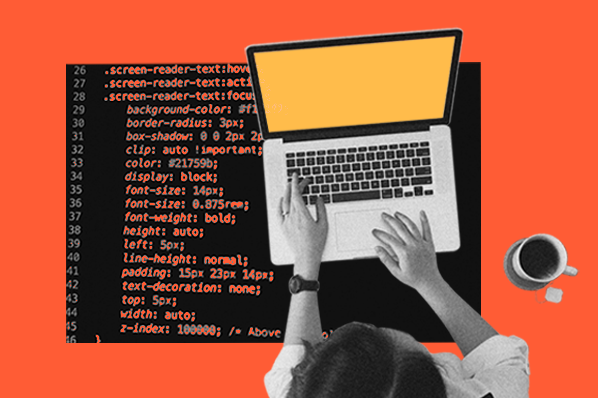
![HTML Projects for Beginners: How to Create a Personal Portfolio Page [Step-by-Step]](png/personal_portfolio.png)